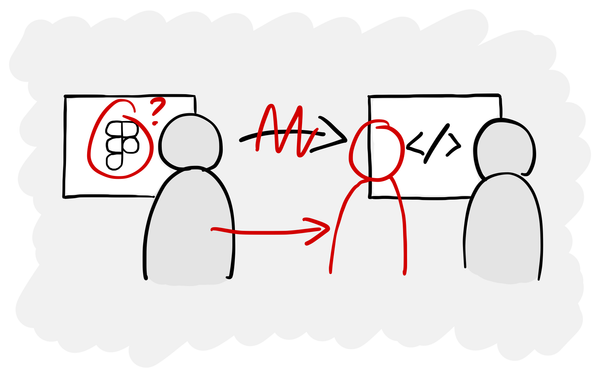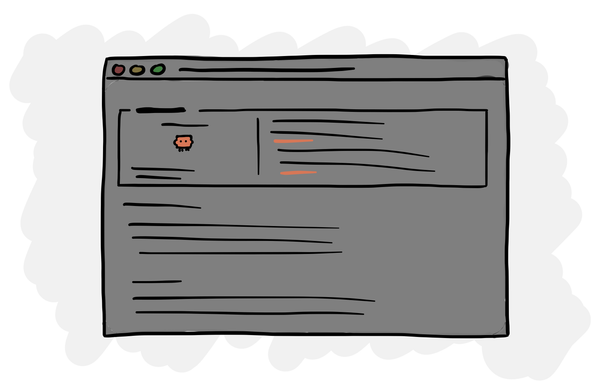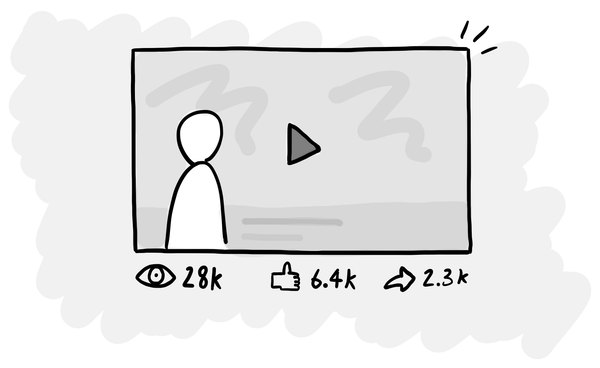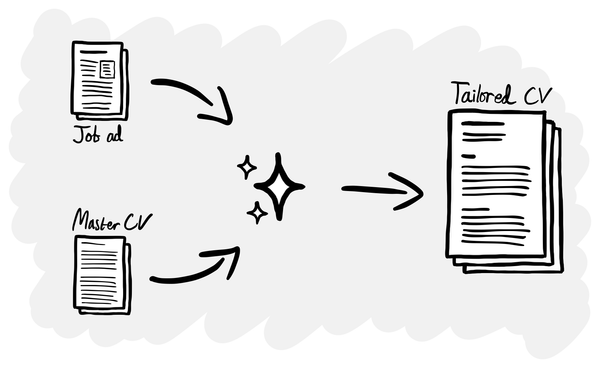Voice dictation is the biggest productivity boost from AI that most people aren’t using
Why you should start talking to your favourite LLM more often.

There’s been a lot of commentary in the last couple of weeks about AI progress slowing down. GPT-5 might not be the leap some expected and some are wondering if we’ve hit a plateau in its development.
Yet while this is important for the future, most people (including myself) aren’t even close to using today’s AI to its full potential.
When I talk to people about how they use AI, the biggest limiting factor that I see is that people aren’t using their voice for input. Data backs this up: surveys show that only around a quarter of people are using voice input with LLMs.
Dictation has unlocked a huge productivity boost for me and I think it can for pretty much everyone else.
Speaking is faster than typing
Like a lot of ‘knowledge workers’, writing is a big part of my job and it’s also one of the biggest bottlenecks.
Translating your ideas into words is slow, partly because you have to choose the right words and partly because your fingers (at least mine) can’t move fast enough.
Yet most people can speak 4x faster than they can type.
Until recently, this didn’t really help with writing because although talking to someone (or yourself) about your ideas would help you better form your thoughts, it couldn’t write them down any faster.
AI has made dictation actually useful
The advancements in AI in the last couple of years have completely changed this.
Before LLMs, voice input technology required you to dictate what you wanted to write exactly how you wanted it written. You had to be precise and speak in a way that you wouldn’t normally talk.
But with AI, we have two huge upgrades to voice dictation:
- New speech-to-text models are much better at accurately transcribing what we’re saying.
- LLMs excel at taking unstructured input and making sense of it.
Now you can talk to ChatGPT just like you’d talk to a real person. It can accurately understand what you are saying and it doesn’t mind if you talk to it in a conversational way. You can ramble, backtrack, and speak without altering your voice. It processes your messy thoughts and turns them into clean, structured text.
This means we can finally realise the potential of being able to speak 4x faster than we can type.
Where this works best in daily work
The main caveat to this development is that AI is not (yet) good enough at replicating your personal tone-of-voice and writing style.
Even if you give the best model (I would say Claude Sonnet 4) thousands of words of your writing as input, AI is nowhere near good enough at imitating your style well enough for the writing to pass as your own.
I wouldn’t get AI to write this newsletter on its own – even if I dictated the content – because it wouldn’t sound like me at all.
Yet in most of the writing we do at work, it doesn’t need to be in our personal tone-of-voice. Much of what we write just needs to be in a neutral, professional and factual style, not your personal style:
- Emails sharing information or giving instructions
- Project updates and status reports
- Proposals and statements of work
- Meeting summaries and documentation
- Slide content and presentations
AI is good enough to write this kind of content to an 80-90% quality level, with only light editing required.
Doing the thinking vs doing the writing
Just to be super clear, what I’m talking about isn’t getting ChatGPT to think of the content and do the writing. That does not lead to good quality output in most cases.
Instead, the process I’m talking about is like this:
- You use your expertise and knowledge to think what needs to be written.
- You dictate your thoughts to ChatGPT, sometimes for several minutes.
- It takes your input and writes it in the way that you need.
- You give it feedback and iterate until you’re happy with it.
- You do a final edit before putting it into whatever you are working on.
This way, the AI is acting as your ghostwriter, not doing the work for you.
This process dramatically speeds up the process of turning your thoughts into written text, especially when it’s the kind of content that you know well and are an expert in.
Better input leads to better output
A useful side-effect of talking to AI rather than typing is that you will get better output from it, regardless of the task you’re asking it to do.
With LLMs like ChatGPT, the more input you give it, the better the output will be.
Because speaking is so much easier and faster than typing, you naturally give the AI longer prompts, with more context and information. This leads to better responses and helps you get the most out of LLMs by using them as a collaborator rather than a tool.
Getting started
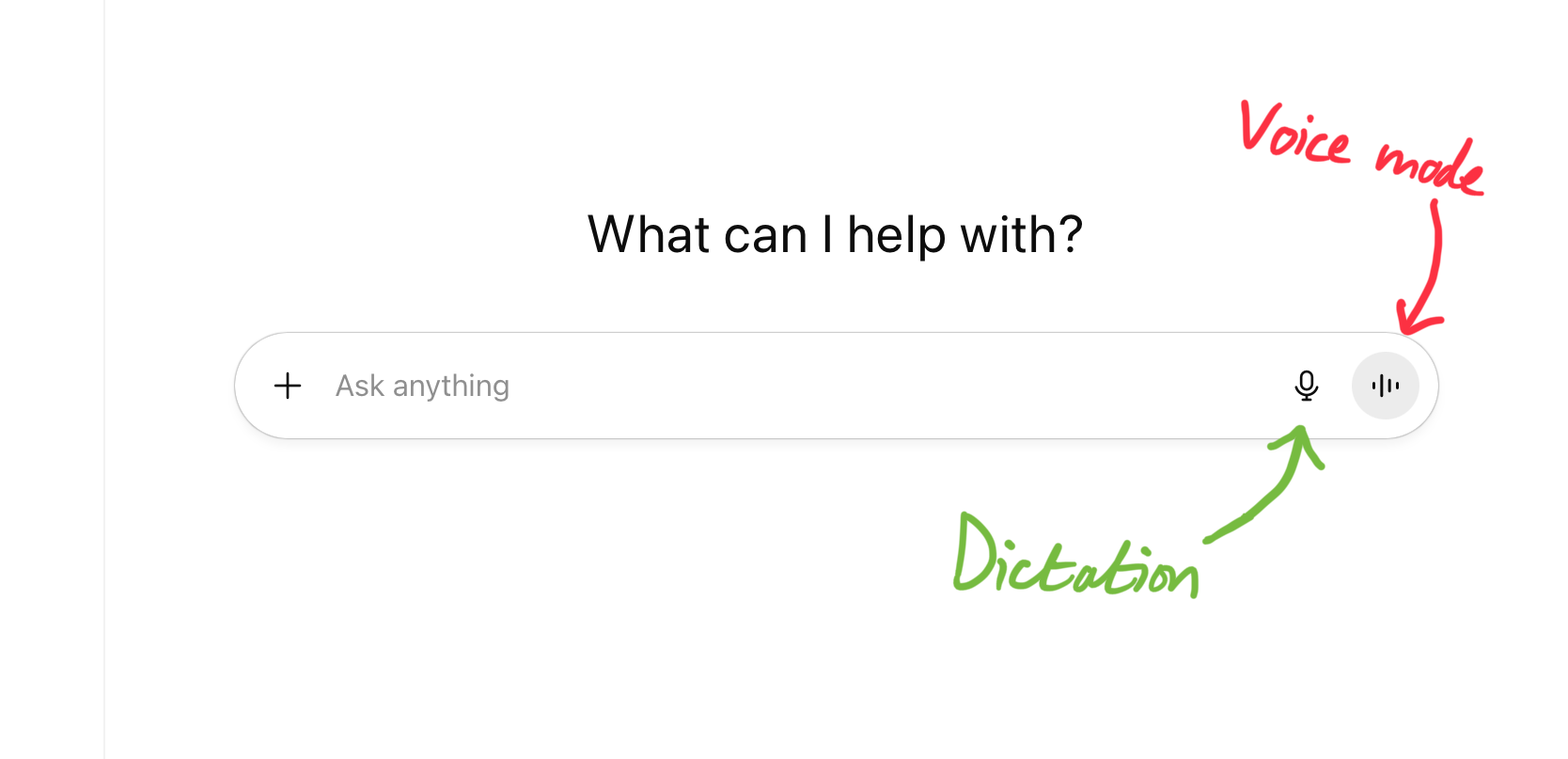
If you want to try this, ChatGPT’s built-in voice dictation is incredibly good. It handles brand names and natural speech patterns much better than most dictation tools (including the built-in ones on Mac and iPhone). You don’t have to clean up the transcript before you use it, like you would from a Teams call (because its speech-to-text model is terrible).
Start with low-stakes writing: routine emails, team updates or little bit of slide content. The feeling of speaking to a computer is odd at first, but the speed gains quickly outweigh any awkwardness.
It also helps that a lot of us are working from home. You can sit there all day, talking to your LLM, without bothering any of your colleagues!
Dictation is for real this time
Everyone knows that AI can create images, answer questions and write code. But for whatever reason, I don’t think most people have realised that it’s also transformed how useful dictation is in everyday work.
Voice input helps you write way faster than before and makes you use AI in a way that gives you better outputs.
If you haven’t already made this part of your day-to-day workflow, you’re missing out on one of the most practical applications of AI.