11 ways to get better results with AI
Essential skills for a collaborating with LLMs.
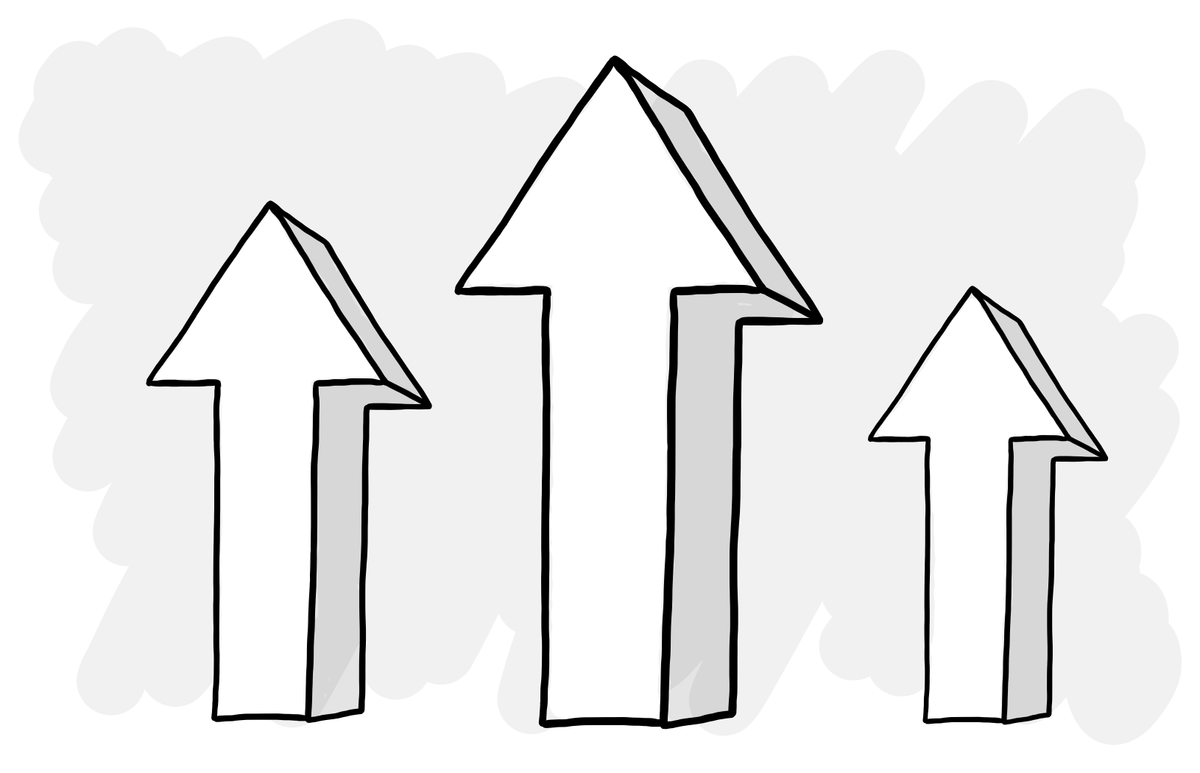
One of the most compelling things about AI is how much value you can get from it, for such little effort.
With just a few words, even someone with no experience can get personalised answers, write code, create images, analyse data and so on. This is why ChatGPT has 800 million users and counting.
Drawing the wrong conclusions about AI skills
Because it seems so easy to do so much, the conversation around the impact of AI tends to focus on which human skills will become obsolete and whose job will be replaced.
As a few companies have found out recently, it’s not as straightforward as that. AI makes experts better more than it makes everyone an expert.
What we should be talking about instead is what new skills humans will need in a future with AI.
Just because it’s easy doesn’t mean there isn’t depth to master
The more you use AI, the more it becomes apparent that using it effectively is a distinct skill that everyone needs to learn.
This is the realisation most people have the first time they see a 1,000 word prompt – there’s a lot more to it than asking for basic things like “analyse this PDF”.
Getting the most out of tools like ChatGPT and Claude (let alone workflows and agents) requires:
- Creative thinking to imagine a use case in which AI can be used.
- Knowledge of the tools relevant to the task at hand.
- The skill to instruct it in a clear and structured way, to get the results you need.
- The discipline to apply critical thinking and your judgment, so you don’t always take the easiest and fastest route to an answer.
The more you use it for actual work – complex tasks with a high quality bar – the more you need to develop these skills.
11 essential skills for collaborating with AI
Like everyone else, I’ve been using AI more and more, trying to learn as much as possible through trial and error.
Here’s what I’ve learned recently – I hope you find it useful.
1. Treat AI like a teammate, not a tool
This is the most important idea in this list.
Research by Jeremy Utley (Stanford d.school) and Kian Gohar (GeoLab) has shown that people who treat AI as a teammate get better results than those who see it as a tool.
Shifting your orientation from tool to teammate changes everything about the kinds of outcomes that you can achieve working with generative AI.
When AI gives you mediocre results, if you think about it as a tool then you may presume that it’s the tool’s fault and that it is limited.
But if you treat it as a teammate, then you try to help it to get to the right outcome by providing it context, feedback and coaching.
This mindset encourages you to give the AI more input, speaking of which...
2. More input = better output
Just like when you give a person a task to do, the more context, direction and guidelines you provide, the closer the outcome will be to what you had in mind.
In this video, Vicky Zhao explains the difference between:
- People who input 10 words to get 1,000 words of output
- People who input 1,000 words to get 1,000 words of output
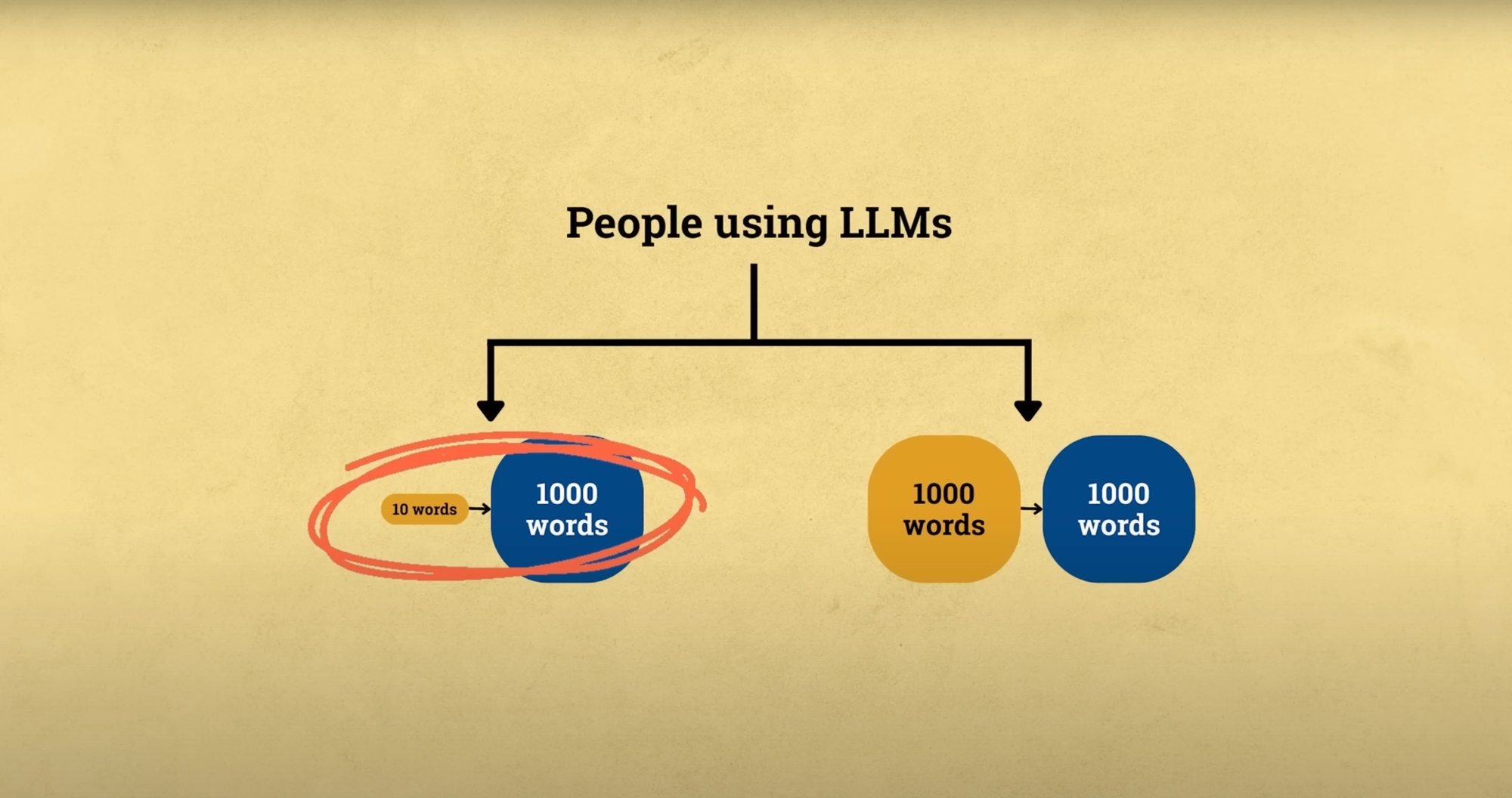
She highlights how people over-index on how much faster they can do things with AI, rather than how much better they can do them. If you focus too much on saving time, then you may skip the steps required to get a quality output.
3. Talk, don’t type
If giving more input is what’s required, then won’t that take a lot of time and negate the benefits of AI?
Not if you use your voice.
Most people can speak 4x faster than they can type1 and dictation software has come a long way recently.
I find ChatGPT’s dictation feature to be very accurate, whereas the Mac/iOS system dictation requires a lot of correction. You can also get standalone apps to give you better system-wide diction.
Using your voice also has a couple of other benefits to how you provide input:
- It reinforces the idea of treating AI as a collaborator rather than a tool.
- It frees you from having to find the perfect wording to express your ideas. Just talk to it how you would talk to a person – AI is great at taking your unstructured thoughts and making sense of them.
This is an unexpected benefit of working from home: the freedom to talk to AI without being self-conscious and annoying your colleagues!
4. Ask the AI to write the prompt
If you’re struggling to articulate what you want the AI to do for you or need an especially large prompt, then get ChatGPT to write the prompt for you. You can ask something like:
You are one of the world’s foremost experts in writing prompts for ChatGPT. I’d like you to draft a prompt to get it to...
Again, the more context you can give it, the better the result, so talking is better than typing in this case.
I find this especially useful for deep research requests, which work best with a detailed brief.
5. If you don’t want it to do something, explain why
When people want the AI to avoid certain behaviour, they usually write their instructions in a super-direct way: “Do not use title case for headings”.
However, I recently learned that this is not the best practice.
Anthropic (makers of Claude) outline a better approach in their documentation. Explaining why the behaviour is undesirable leads to better instruction following:
Less effective:
NEVER use ellipses
More effective:
Your response will be read aloud by a text-to-speech engine, so never use ellipses since the text-to-speech engine will not know how to pronounce them.
6. When you get a poor response, edit the prompt first, rather than provide feedback
I picked up this tip from an episode of How I AI with Luke Harries.
If you don’t get the result you want from AI, rather than replying and giving it feedback to iterate, edit the original prompt.
This is especially valuable for any prompts or tasks you might do again in the future. If you default to editing the prompt, then over time it will become more and more refined, and give you more consistent results in the future.
7. Experiment with different models
As more and more models have been released over the last few years months, what’s apparent is that the differences between them are growing.
Each has their strengths and weaknesses, things they’re good for and things that they’re less capable of. Simon Willison has a brilliant demonstration of this in his article where he shows how well each model can draw an SVG of a pelican riding a bicycle:
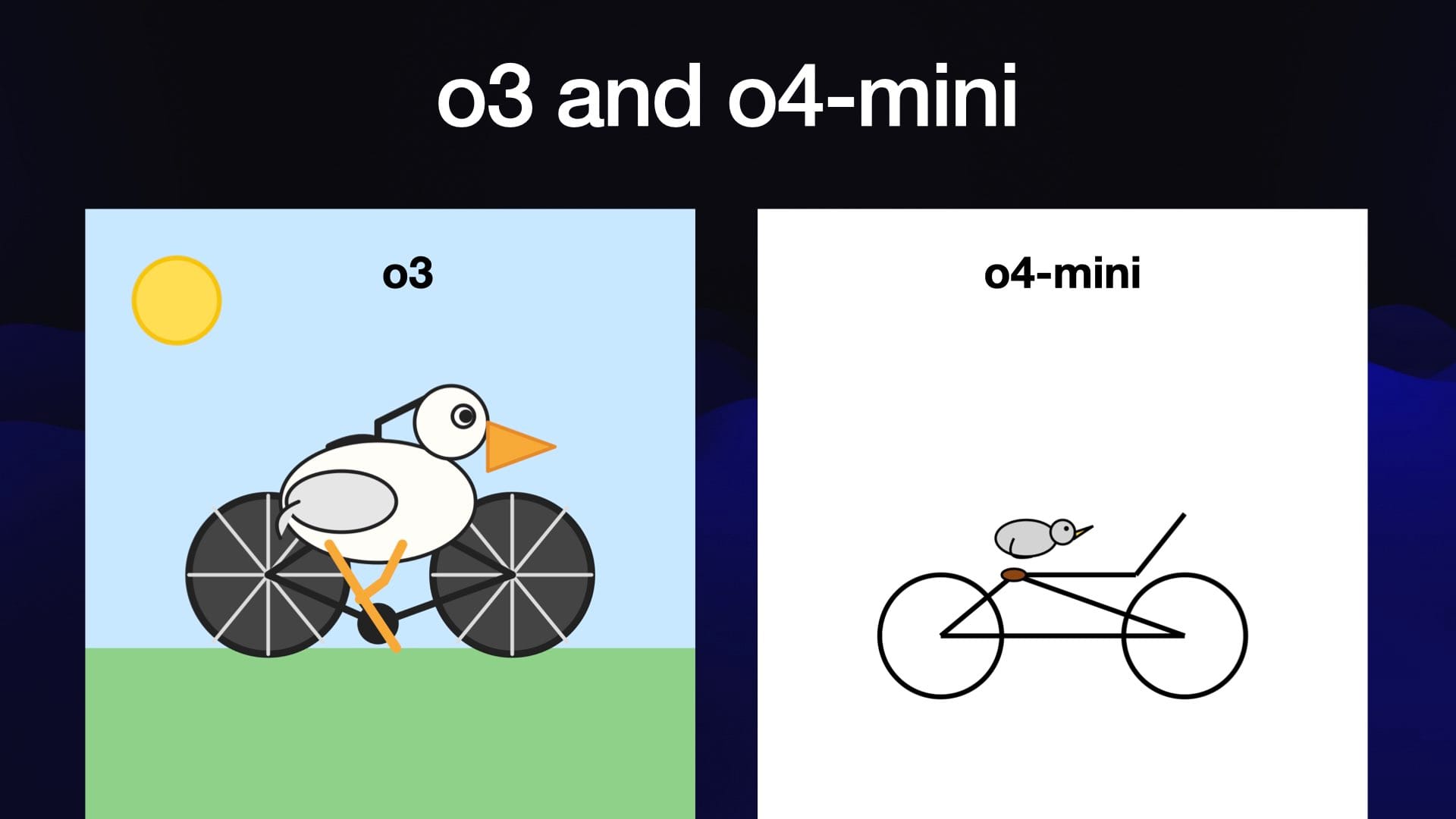
Even comparing OpenAI’s models, you can see a big difference: 4o is great for most tasks and decent at writing, but o3 is much better for complex tasks and web search.
8. Let AI question you
As Stanford’s Jeremy Utley explains, the design of AI chat interfaces emphasises you asking it questions, but there’s actually a lot of value from using it the other way round:
The fundamental orientation a lot of people take towards AI is: I'm the question asker; AI is the answer giver. But if you think about AI like a teammate, you say, "Hey, what are ten questions I should ask about this?" or, "What do you need to know from me in order to get the best response?"
When you have a draft of something you’re working on, try giving it to the AI and prompting something like “Ask me 10 questions about this to expand my thinking”.
9. Create roles, not just prompts
The best teams are made from people with different strengths and specialisms.
So if you’re thinking about AI as a teammate rather than a tool, then try thinking about each custom GPT/project you create as a distinct team member with its own role.
For example, if you’re using AI to help you write slides, then your ‘team’ of custom GPTs might look like this:
- Brainstorming/idea generation assistant
- Presentation outliner
- Writer
- Editor
- Graphic designer
When you think about your prompts and custom GPTs having specific and narrow roles (rather than trying to wrap up everything into a single one), then each can be tailored with its own instructions and examples.
This modular setup makes it easier to maintain quality and develop reusable workflows for repeated tasks.
10. Chain your prompts together
Larger and more complex tasks are best broken down into smaller ones, which can be passed from one prompt to the next like a production line.
Using the example above, you can develop your idea with a GPT whose role is to expand your thinking and brainstorm new ideas. Then you give those notes to a GPT that outlines the slides and works out what should be on each.
Once you’re happy with that, you can pass the outline to a GPT that writes a first draft for you. When you’ve refined it, then you pass the draft to the editor GPT for feedback. Finally, the graphic designer GPT can create relevant images for your presentation.
Using this approach allows you to modularise your workflow, making it easier to iterate to the quality level you need, compared to a single GPT that tries to create the whole presentation for you.
11. Expect human involvement
It’s so tempting to think that AI can automate away processes wholesale, but the reality is that delegating entire tasks rarely results in the quality you need.
When you treat AI as a teammate rather than a tool, then you can essentially hire a team of specialists that you can call upon to help you with any task.
Start with your perspective, ideas and expertise. End with your own words or expression of those. The messy process in the middle is where AI can add the most value.





