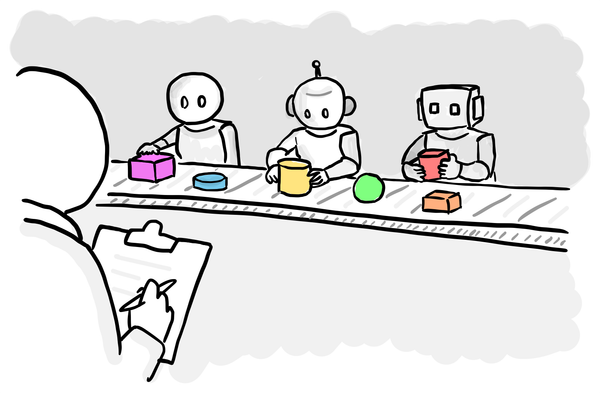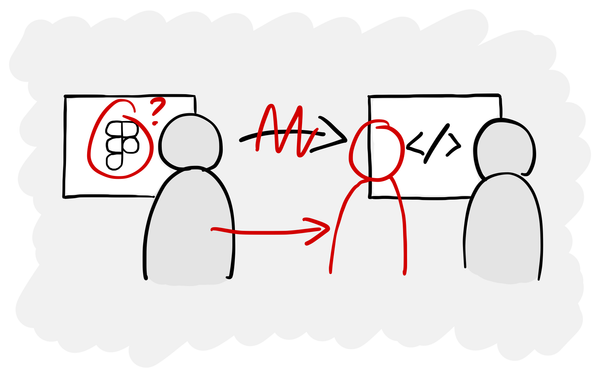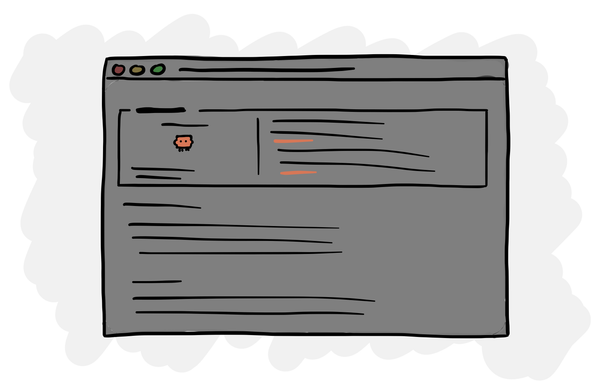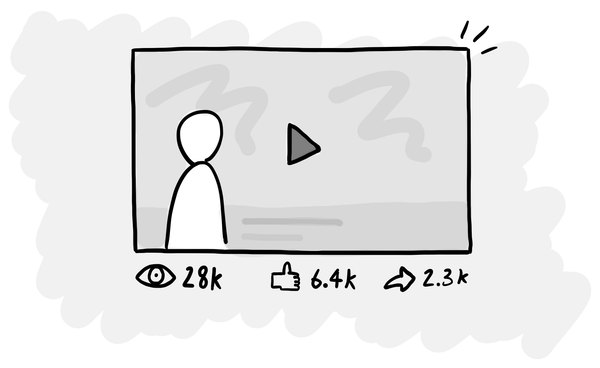How to create an AI master prompt for any project
Giving the LLM all the context it needs.
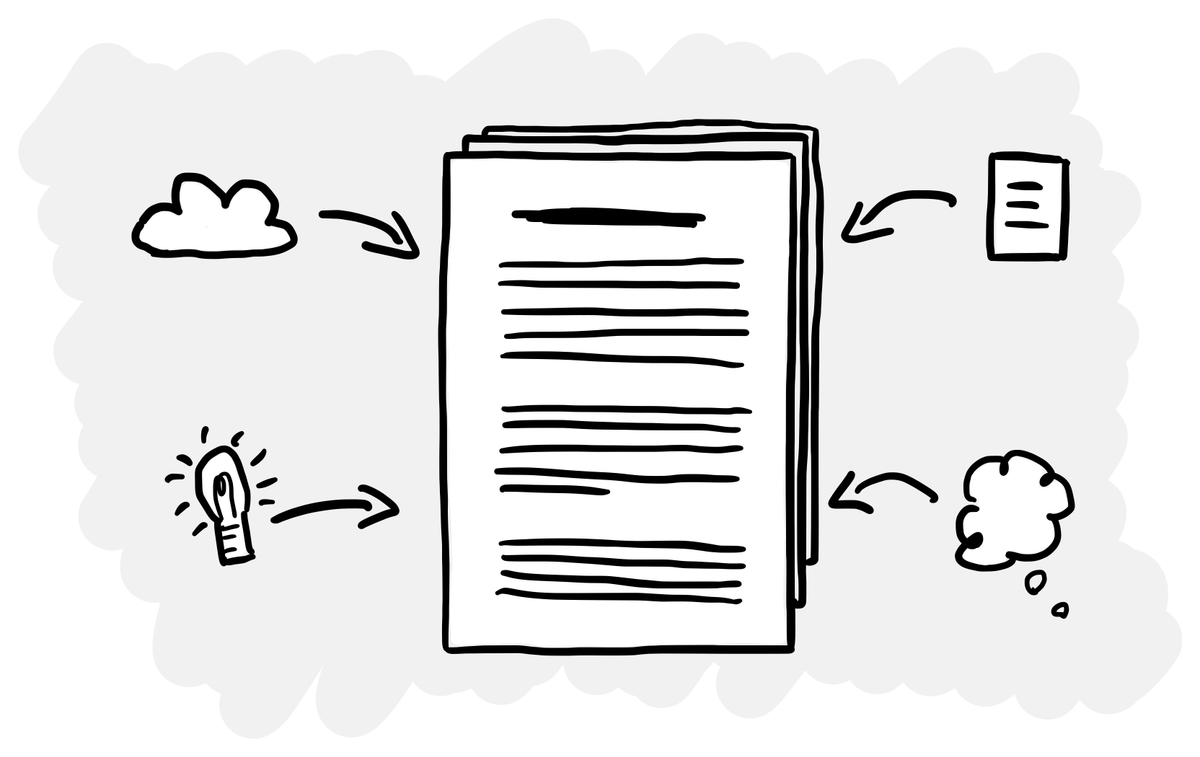
When you’re using AI to help you with a frequent task or a project that you’ll have many conversations about, it makes sense to set up a project for it in ChatGPT/Claude/etc.
These not only organise your chats into a folder, but allow you to give the LLM context and instructions that it will refer to every time you talk to it on that topic.
As we know, the more input we give the LLM, the better the output will be.
But giving it enough input is easier said than done. In this guide, I’ll explain step-by-step how to set up a master prompt1 for any project.
What is a ‘master prompt’?
This is just a fancy name for a document which summarises the context that an LLM needs to know about the topic you want it to help you with.
You can either create it as a standalone document (like we’ll do here) or just copy and paste all of the text into the ‘custom instructions’ field in your ChatGPT/Claude project.
Step 1: Identify a repetitive task or project you want help with
It’s not worth putting this level of effort into a one-off task. Instead we need to be applying this to recurring tasks such as:
- Writing a discussion guide for research
- Preparing weekly project status reports
- Choosing plants for your garden
The other use case is for ongoing projects where you’ll likely need to ask the LLM multiple queries, for example:
- Launching a new product
- Running a hiring process
- Renovating your house
Step 2: Ask the AI to generate interview questions
Rather than writing a huge document ourselves, we’ll get the AI to interview us and then create it based on what we share. We’ll start by getting it to generate a list of questions to ask us:
I'd like you to help me [with a problem/task - the more specific you can be here, the better].
I am going to create a project in ChatGPT and your job is to write a long document encapsulating all of the relevant context, so that ChatGPT's answers are helpful and relevant to me.
To do this, I would like you to start by generating a list of 10 questions that you would like to ask me, so that you can gather enough information to write this document.
Then we can ask it to refine its questions. This works especially well with a reasoning model like o3.
1. Review your questions and share your feedback on them. Ask yourself: if I get the answers to these, will I be able to write a document that encapsulates the most important information I will need to have?
2. Refine the question list based on your feedback.
Step 3: Let the AI interview you one question at a time
Now get the LLM to ask you to the questions, interview style:
Now ask me these questions one at a time.
Once I have answered all 10, then please write an extremely thorough and detailed summary of the answers. Put this in Canvas so I can review it.
There is no upper limit to the length of your output as it will serve as input for ChatGPT, not a human reader, so you do not need to be concise with your writing. Be extremely specific.
I highly recommend using dictation to answer these, as you can talk four times faster than you can write. You can also share documents where relevant.
Note that I asked it to put the document in Canvas - this makes it easier to read, refine and export in ChatGPT. For example, you can download it straight to a PDF, which we’ll use later.
Step 4: Refine the document
Once you’ve answered the 10 questions and it’s given you the summary, check that it’s not missed any important context that it would need to assist you. You can also just ask it:
1. Review the document you have created. Ask yourself: if I have this context, will I be able to effectively support the user in the task that they originally briefed me on?
2. Identify any critical gaps in your knowledge of the context around this task.
3. Share a prioritised list of follow-up questions that would further enhance your knowledge.You can then pick any questions you’d like it to ask you, to add to what is already in the document. Keep iterating until you are happy that the document covers everything the LLM needs to know about the situation.
Step 5: Set up your project
Once you’re happy with the document that it’s produced, download it as a PDF, then create your project in ChatGPT/Claude/etc. and add it as a reference file.
You can also add any other documents that you think are relevant – the more you can give it, the better.
Let the AI build the foundations so you don’t have to
This might feel like overkill, but once you try it, you’ll see just how much of an impact it makes. As with many things, the more you put into an LLM, the more you will get out.
But rather than spending hours writing a huge document with all the context it needs, we can use AI (and voice dictation) to do the hard work for us.
Try it out and let me know how you get on.
- While not strictly a ‘prompt’, I have borrowed this terminology from Tiago Forte, who uses it in videos such as this one. ↩︎