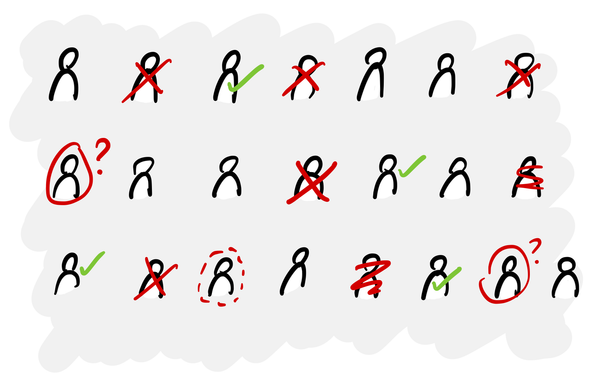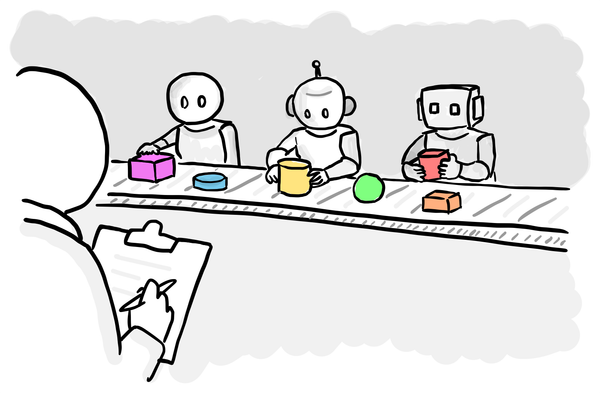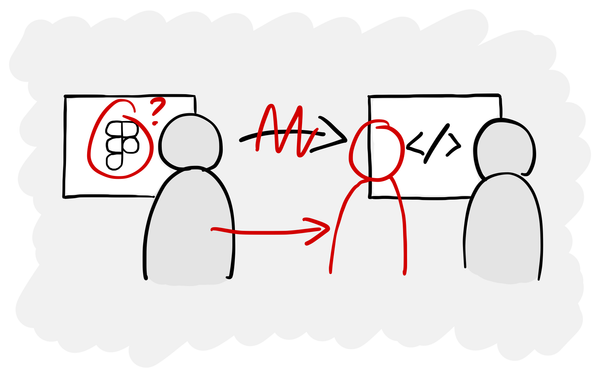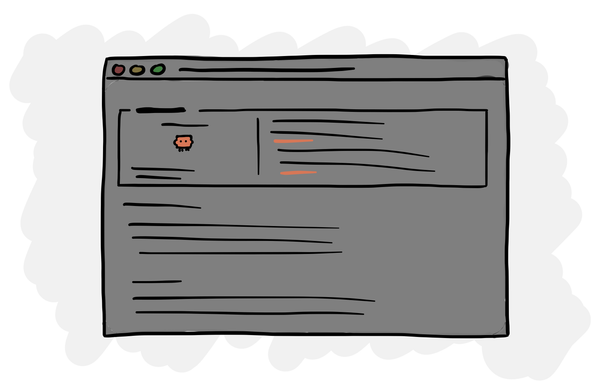ChatGPT deep research is useful for more than just web search
Think of it instead as more compute time for (almost) any task.

Most people think of ChatGPT deep research as a tool for trawling the web and producing long reports. But it has another use that’s easy to overlook: it’s also excellent at analysing, summarising and manipulating files.
Deep research = more time on task
ChatGPT (and other LLMs) offer different levels of compute depending on what you need:
- Standard mode: Instant answers for straightforward tasks.
- Thinking/reasoning mode: Works for up to about 5-10 minutes, for more complex tasks.
- Deep research: Can run for up to around 40-45 minutes on a much bigger task.
When you look at how deep research modes in LLMs are marketed, and the use cases you see online, it’s mostly web search. You give it a task like researching trends in a topic and it comes back with a long report.
But there’s a lot more you can use it for if you think about it as simply the amount of compute time you have for the task.
What else you can use it for
1. Data analysis and manipulation
Deep research is ideal for reviewing and updating structured files like spreadsheets.
Imagine that you have a spreadsheet with 1,000 of the most recent Reddit posts from a particular subreddit. Deep research can go through the file and spot the patterns in the data, if you just direct it to look at that file alone.
It can also manipulate data. Imagine you’ve run a workshop and generated 300 ideas. You want to rate each one on the impact if would have and how difficult it would be to implement. You could spend hours doing this manually, or you could give deep research the spreadsheet and ask it to do it for you.
In my experience, ChatGPT deep research is pretty good at this if you give it clear instructions and enough examples of how to undertake the task. You might hit the time limit, but you can always split the task up into multiple steps. You’ll still need to do some cleanup and checking, but it can save a lot of time.
2. Pattern-spotting and summarising
If you have up to 10 documents like meeting notes or interview transcripts, ChatGPT deep research can summarise them for you.
Of course the king of this task is NotebookLM, which can handle up to 50 files (or 250 on the paid plan), but while it’s good at interrogating documents, NotebookLM is not as good at writing as ChatGPT.
I recently used ChatGPT deep research to summarise feedback for someone I manage. I talked to eight people they worked with in 15-minute meetings, and I wanted to identify their strengths, development areas, and recurring themes from the meeting transcripts.
I tried this with various models. Of course, it was too much for the standard GPT-5 model to do, so the output was poor. Thinking mode was better, but not verbose enough. Deep research spent 17 minutes reading through everything and produced a much more thorough, nuanced and insightful summary.
It’s not as powerful as NotebookLM for larger datasets, but for 10 or fewer documents, you can do a lot with it.
Tips for getting the best results
- Get AI to write the prompt for you. Since deep research usage is rationed, draft and refine the prompt using regular ChatGPT first. This way you avoid giving it poor input (and therefore poor output).
- Break tasks down. Massive datasets or open-ended briefs can hit the limit of what deep research can do. If you run up against the 40-45 minute mark, break the task into multiple prompts and then knit it all together afterwards.
- Give it plenty of examples of input and output when you want it to manipulate data. For example, if you want deep research to go through a spreadsheet and do something to each row, do a few edits yourself manually to help guide it how to do the rest.
- Try exporting to a table in the chat if the CSV export doesn’t work. I found this to be very unreliable – it would show data in the report but then failed to create a CSV accurately. To solve this, get it to output to the chat where you can easily copy and paste it into Excel yourself.
For when any task needs more time
Deep research is marketed as a tool to help with in-depth web research, but it can do a lot more than that. When you need help with any task which is beyond the capabilities of the thinking/reasoning models, give it a go.
It’s not perfect but it can be incredible powerful and save you hours of manual work, even taking into consideration the time you need to prompt it and check its work.