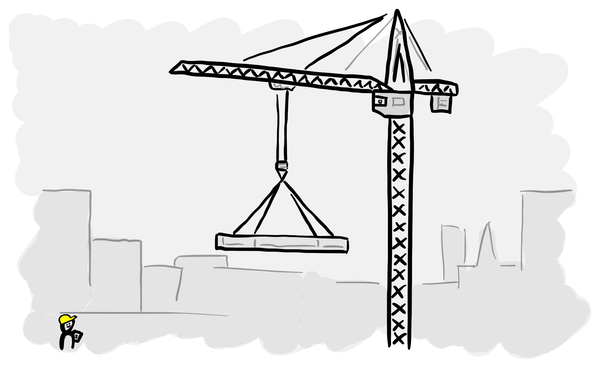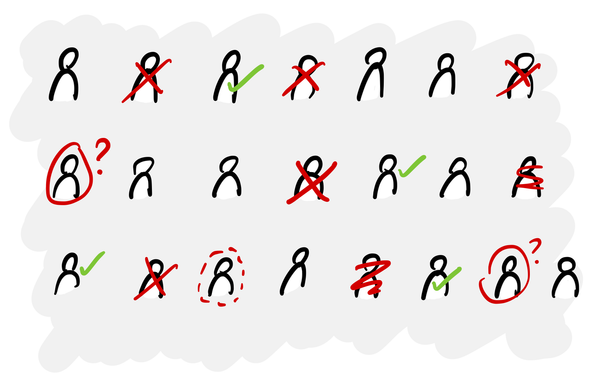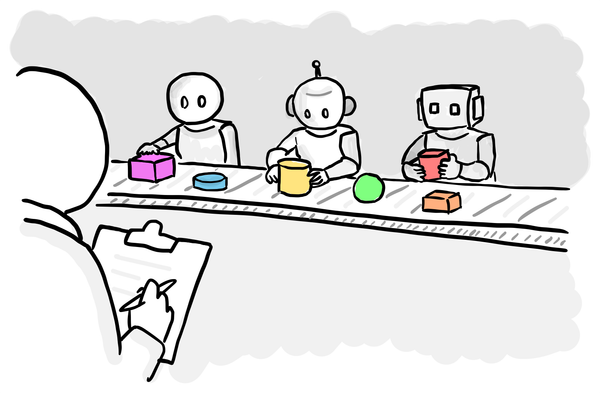A style guide for generating concept designs with AI
Part 2, following on from last week’s guide to using ChatGPT/Sora for creating storyboards, early-stage concepts and research stimulus.
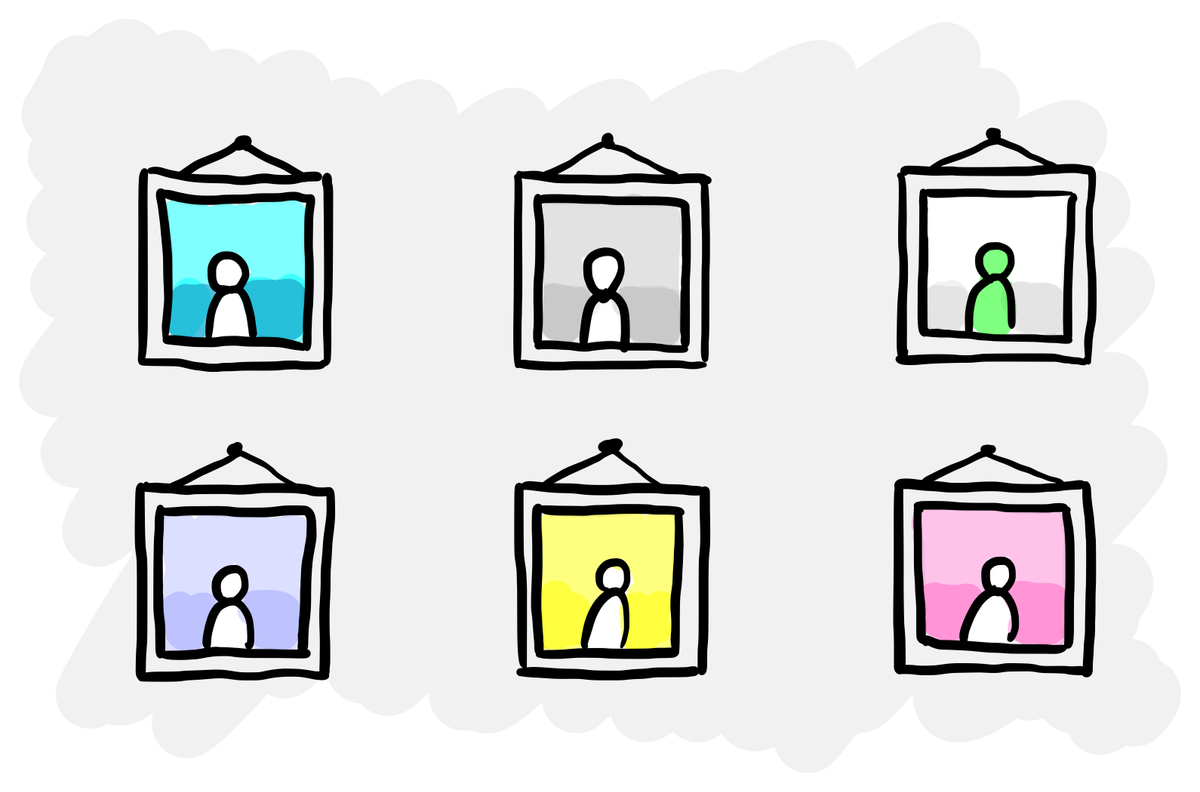
Last week, we looked at how to prompt AI to generate images for concept designs, storyboards and research stimulus.
To reiterate, there are two core elements to any image prompt:
- The scene: What is being shown in the image, e.g. a woman looks at her phone on a train
- Visual style: How the image should look, e.g. a watercolour or sketch.
This week, I’ll share a selection of visual styles that you can use in your prompts, so you can skip the time consuming trail-and-error in finding one that works.
Scene prompts
Below, I’ll share the same scenes with different styles. For reference, the first parts of each prompt are:
A wide-angle shot of a railway station.
A woman in her mid-30s is standing on a railway station platform, using a smartphone.
A close-up of a smartphone, which fills most of the image. It is held in one hand by an adult. The smartphone screen shows train times. The UI is a blocky concept wireframe with no detail and no text. In the background, there is a railway station platform. We only see one of the user’s hands holding the phone.
To replicate any image, take the first part (above) and add the style (below).
Black and white illustration
Minimalist black-and-white grayscale illustration with clean, precise linework and smooth tonal shading. Fewer sketch lines, with a flatter, more elegant aesthetic. Rendered like a concept illustration — calm, modern, and sophisticated, with natural light and subtle depth. Not cartoonish, but polished and design-focused. No text or writing in the scene.



Sharpie
Minimal sharpie pen style. Black and white with thick outlines and block shading. Not too detailed.
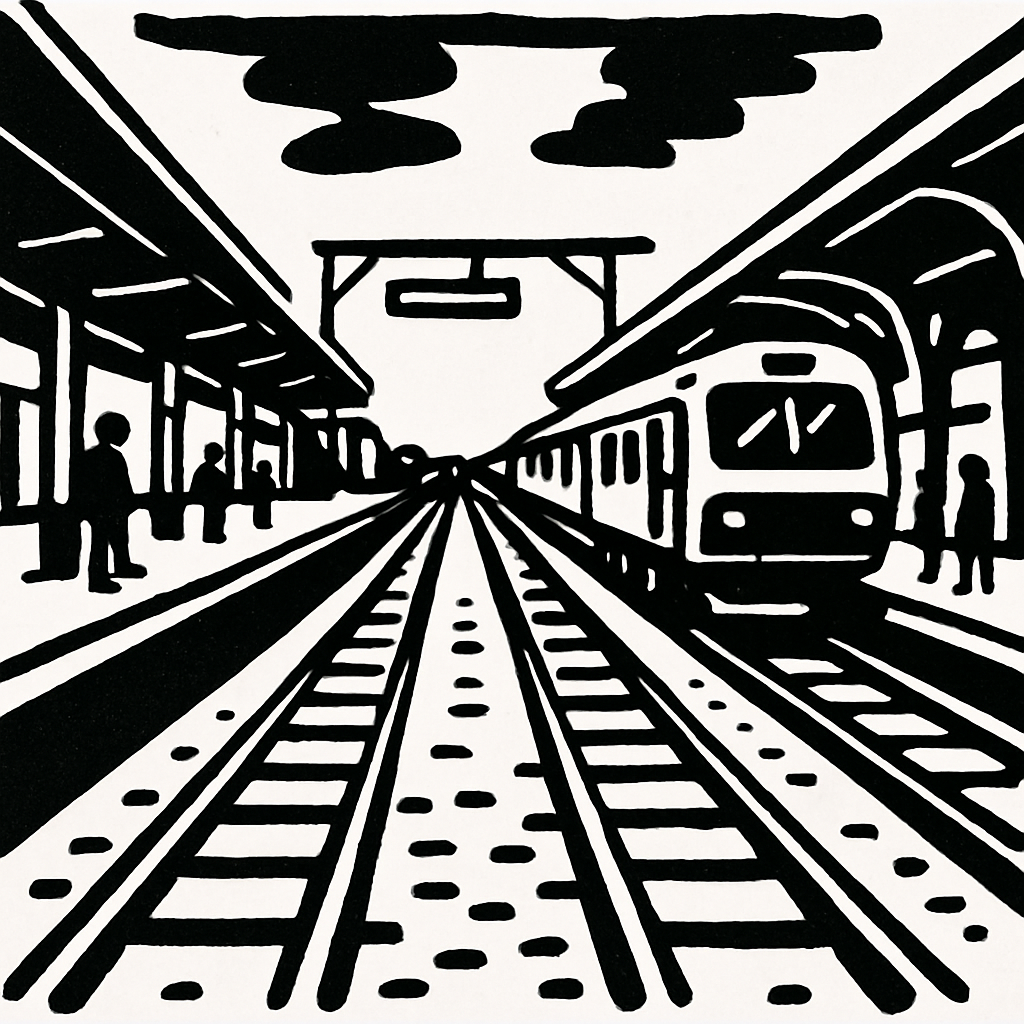


Sketchnote
Sketchnote style with hand-drawn black ink lines, uneven strokes, doodle-like forms, simple icons, and plenty of white space.
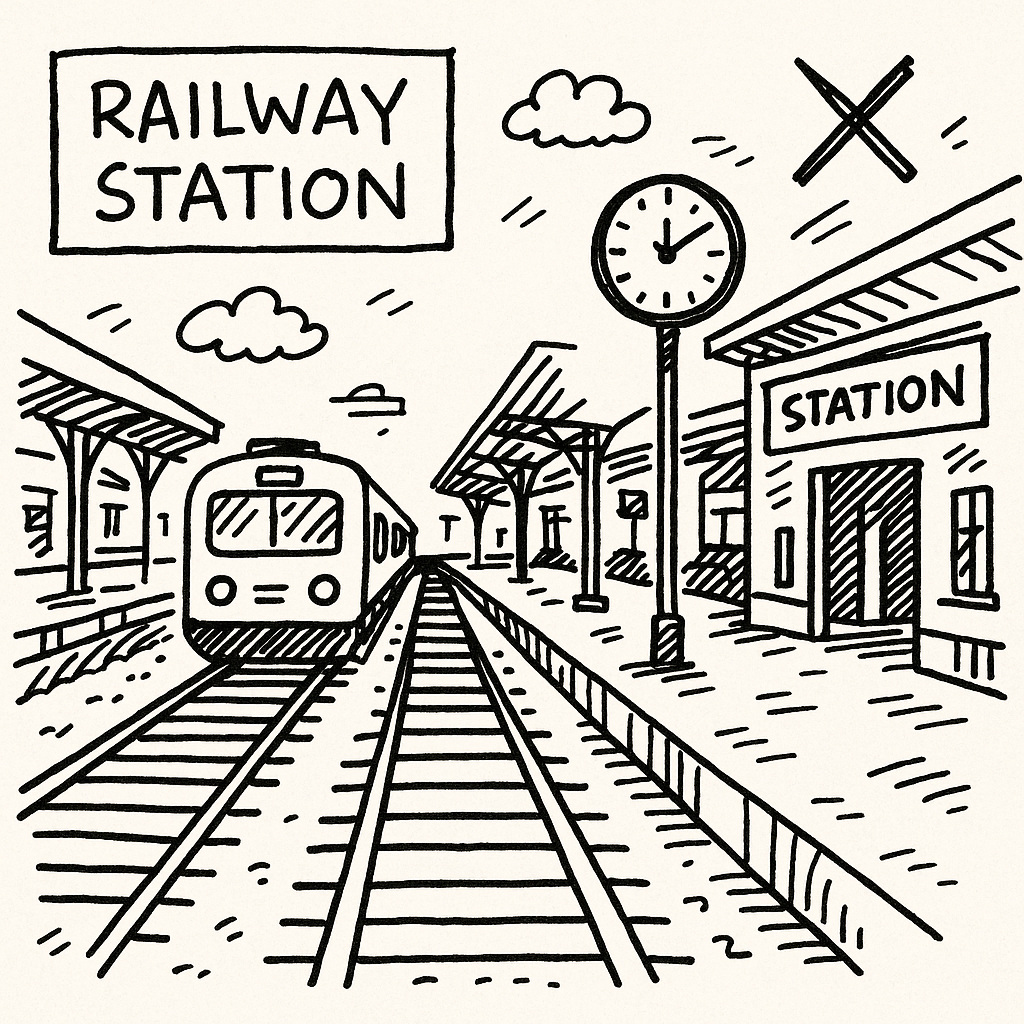

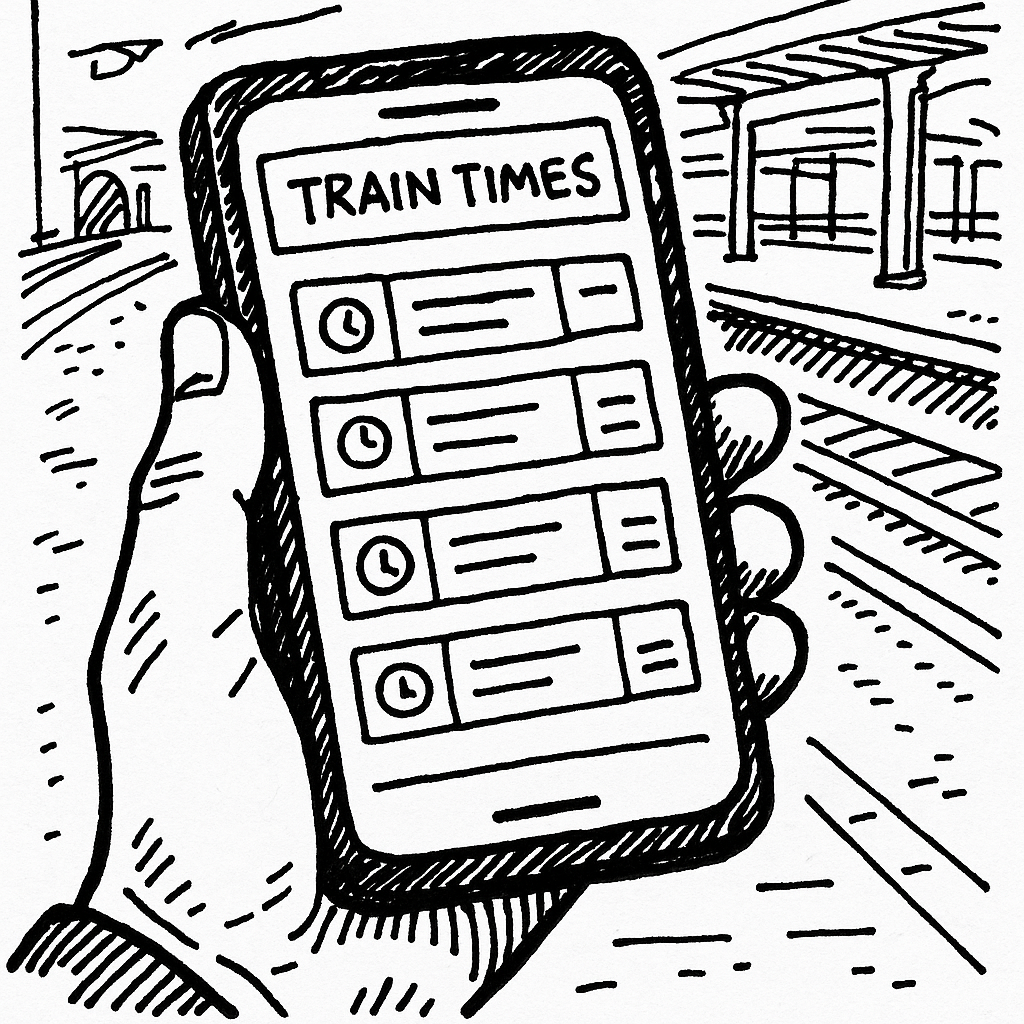
Pencil sketch
Pencil sketch style with light graphite shading, soft lines, and visible pencil strokes. Minimal detail, loose and informal.



Character design
Simplified character design style with flat shading and clean lines. No outlines.



Note that on this one, the colours are not consistent because we haven't specified a palette.
Isometric vector illustration
Isometric vector illustration at a consistent grid angle, flat colours with restrained shading, clean edges and controlled depth cues. Minimal background clutter, limited palette. No text.



Hopefully having this selection of visual styles will give you a better starting point for creating your own images.
Have you used another style that’s worked well? Another one I should add? Let me know on LinkedIn.